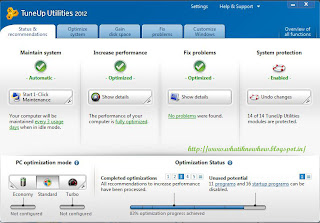Windows 8.1 is the first big update to Windows 8.
This update includes important improvements, not just in terms of performance,
but also in terms of design, usability and features.
With Windows 8.1,
Microsoft is ushering in a new cycle of updates that, instead of the big,
once-every-three-years updates of previous editions, opts for more frequent,
smaller updates.
User-requested improvements
Windows 8.1 is
completely free for those who already own Windows 8.
In terms of changes,
and leaving the classic "bugfixes and performance improvements" to
one side, Windows 8.1 offers the following improvements:
Start Screen: The Start Screen includes two new tile
sizes. The first is an extra-large tile and the second is extra small.
App organization: Until now, it was a little messy searching
for the app you wanted from the list of "All apps". In Windows 8.1,
you can sort them by category, date installed, most used, and of course
alphabetically.
Snap views: One of the least-used options in Windows 8
was the option to have apps share the screen - you could only snap to left or
snap to right. Now the feature will offer much more freedom, with preset
intelligent ratios, as well the option to manually set snap parameters.
Search improvements: The search was already powerful, but now
it's even better. You don’t have to select a category any more: all of the
files, apps, settings, and web suggestions will be laid out together. More
importantly, you can play media files such as music directly from search.
Better syncing with
SkyDrive: you no longer have
to open the app to sync content.
Redesigned Windows
Store: This one was really
necessary, as both the design and usability of the store left a lot to be
desired.
New apps: Bing Food & Drink, Bing Health &
Fitness, Movie Moments, SmartGlass, Fresh Paint, Recorder, Alarms and
Calculator. Also, updated are: Mail, Calendar, People, SkyDrive, Camera,
Photos, Music, Skype, etc.
As well as these new
features, Windows 8.1 brings us 2 new additions that are the talk of the town:
The return of the
Start button: One of the biggest criticisms levelled at Windows 8 was the fact
that the classic start button disappeared. In Windows 8.1, the start button is
making a comeback, but not in the classic format. Now it's just a bridging
point between the Modern UI interface and the Desktop. Whether this will
silence the critics remains to be seen.
Boot to the Start
screen being included in Windows 8.1: If you've got no interest in seeing tiles
when you start your PC, now you're able to choose.
A more attractive, more usable Windows 8
Since Windows 8 was
launched, Microsoft has spent its time collecting together user opinions.
They've used them to create an update that aims to improve the Windows 8 user
experience. In this sense, the new version seems spot on.
Windows 8.1 gives
users more options, at both a personalization and feature level. More
importantly, it lets the user decided if he or she wants a more tactile, Metro
experience, or to keep to a more classic path.
A step in the right direction
Windows 8.1 is proof
that Microsoft has embarked upon a new strategy based on listening more closely
to user feedback and offering more regular updates. We think it's great.
Even so, we just can't
shake the feeling that Windows 8.1 is for many what Windows 8 should have been
from day one.
Notes
Note that if you
proceed to install Windows 8.1 from the Store, you cannot return to Windows 8.